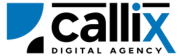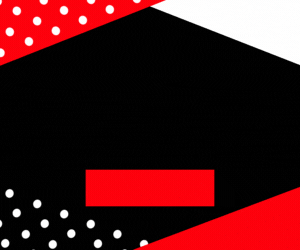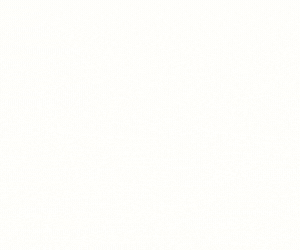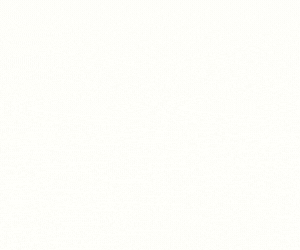In the world of call centers and sales teams, not all leads are created equal. Some leads are more likely to convert than others, and identifying these high-potential leads can significantly improve your efficiency and success rates. This is where a custom lead scoring system comes into play. By leveraging the VICIdial NON-AGENT API, you can build a dynamic lead scoring system that automatically evaluates and ranks leads based on their behavior, demographics, and interactions.
In this article, we’ll walk you through the process of building a custom lead scoring system using VICIdial’s API. Whether you’re a call center manager, developer, or data enthusiast, this guide will help you create a powerful tool to prioritize your leads and boost your conversion rates.
Table of Contents
- What is Lead Scoring and Why is it Important?
- How VICIdial’s NON-AGENT API Enables Lead Scoring
- Key Data Points for Lead Scoring
- Step-by-Step Guide to Building a Custom Lead Scoring System
- Step 1: Define Your Scoring Criteria
- Step 2: Retrieve Lead Data Using the API
- Step 3: Calculate Lead Scores
- Step 4: Update Lead Records with Scores
- Step 5: Automate the Process
- Advanced Features: Dynamic Scoring and Machine Learning
- Integrating Lead Scores with Your CRM
- Best Practices for Lead Scoring
- Common Challenges and Troubleshooting
- Conclusion
1. What is Lead Scoring and Why is it Important?
Lead scoring is a methodology used to rank leads based on their likelihood to convert into customers. It assigns numerical values (scores) to leads based on various factors, such as:
- Demographics: Job title, industry, company size, etc.
- Behavior: Website visits, email opens, call interactions, etc.
- Engagement: Frequency and recency of interactions.
Why is lead scoring important?
- Prioritization: Focus on high-potential leads first.
- Efficiency: Save time by avoiding low-quality leads.
- Personalization: Tailor your approach based on lead behavior.
- Improved Conversion Rates: Increase sales by targeting the right leads at the right time.
2. How VICIdial’s NON-AGENT API Enables Lead Scoring
VICIdial’s NON-AGENT API provides access to a wealth of data about your leads, including:
- Call history (e.g., number of calls, duration, outcomes).
- Lead details (e.g., name, phone number, custom fields).
- Campaign performance (e.g., lead status, disposition).
By using the API, you can:
- Retrieve lead data programmatically.
- Calculate scores based on predefined rules.
- Update lead records with their scores.
- Automate the entire process for real-time scoring.
3. Key Data Points for Lead Scoring
To build an effective lead scoring system, you’ll need to identify the data points that matter most to your business. Here are some examples:
- Call Interactions: Number of calls, call duration, and outcomes (e.g., interested, not interested).
- Demographics: Industry, job title, location, or company size.
- Engagement: Email opens, website visits, or form submissions.
- Recency: How recently the lead interacted with your team.
4. Step-by-Step Guide to Building a Custom Lead Scoring System
Step 1: Define Your Scoring Criteria
Start by defining the rules for your lead scoring system. For example:
- +10 points for each call made to the lead.
- +20 points if the lead is in a target industry.
- -10 points if the lead has not been contacted in the last 30 days.
Step 2: Retrieve Lead Data Using the API
Use the get_lead_info or get_lead_status endpoints to retrieve lead data. For example:
https://your-vicidial-server.com/non_agent_api.php?source=test&user=api_user&pass=api_pass&function=get_lead_info&lead_id=12345
Response:
{ "lead_id": "12345", "phone_number": "1234567890", "first_name": "John", "last_name": "Doe", "industry": "Technology", "last_call_date": "2025-01-28 14:30:00", "call_count": "5" }
Step 3: Calculate Lead Scores
Write a script (e.g., in Python, PHP, or Node.js) to calculate lead scores based on the retrieved data. For example:
def calculate_lead_score(lead_data): score = 0 # Add points for call interactions score += int(lead_data['call_count']) * 10 # Add points for target industry if lead_data['industry'] == 'Technology': score += 20 # Deduct points for inactivity last_call_date = datetime.strptime(lead_data['last_call_date'], '%Y-%m-%d %H:%M:%S') if (datetime.now() - last_call_date).days > 30: score -= 10 return score
Step 4: Update Lead Records with Scores
Use the update_lead endpoint to add the calculated score to the lead record. For example:
https://your-vicidial-server.com/non_agent_api.php?source=test&user=api_user&pass=api_pass&function=update_lead&lead_id=12345&custom_field=lead_score&value=85
Step 5: Automate the Process
Set up a cron job or scheduled task to run your scoring script periodically (e.g., daily or hourly). This ensures that lead scores are always up-to-date.
5. Advanced Features: Dynamic Scoring and Machine Learning
For more sophisticated lead scoring, consider:
- Dynamic Scoring: Adjust scoring rules based on changing business needs.
- Machine Learning: Use historical data to train a model that predicts lead conversion likelihood.
6. Integrating Lead Scores with Your CRM
Once you’ve calculated lead scores, you can integrate them with your CRM to:
- Prioritize leads in your sales pipeline.
- Trigger automated workflows based on lead scores.
- Personalize marketing campaigns.
7. Best Practices for Lead Scoring
- Start Simple: Begin with a few key criteria and refine over time.
- Regularly Review Rules: Update scoring rules based on performance data.
- Test and Optimize: Continuously test and refine your scoring system.
- Combine with Human Judgment: Use scores as a guide, not a replacement for human insight.
8. Common Challenges and Troubleshooting
- Data Quality: Ensure your lead data is accurate and up-to-date.
- API Limits: Be mindful of rate limits when retrieving or updating data.
- Complexity: Avoid overcomplicating your scoring rules.
9. Conclusion
Building a custom lead scoring system with VICIdial’s NON-AGENT API is a powerful way to prioritize your leads and improve your call center’s efficiency. By leveraging the API’s capabilities, you can automate the entire process, from retrieving lead data to updating scores and integrating with your CRM.
Whether you’re a small business or a large call center, a well-designed lead scoring system can help you focus on the leads that matter most, driving higher conversion rates and better results. Start building your system today and unlock the full potential of your lead management process!
If you have any questions or need further assistance, feel free to reach out or consult the official VICIdial documentation. Happy scoring! 🚀