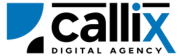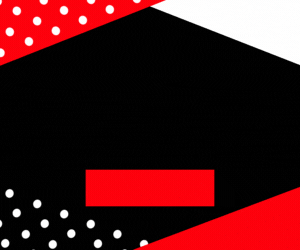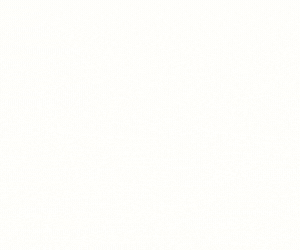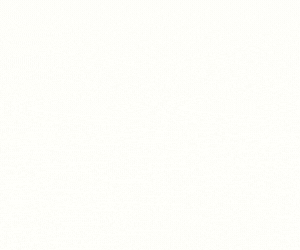Outbound campaigns are the backbone of sales, customer outreach, and lead generation for call centers. However, managing these campaigns manually can be time-consuming, error-prone, and difficult to scale. The VICIdial NON-AGENT API offers a powerful solution to automate outbound campaigns, enabling you to schedule calls, manage leads, track performance, and optimize operations programmatically.
In this tutorial, we’ll walk through how to automate outbound campaigns using VICIdial’s NON-AGENT API. Whether you’re a developer, call center manager, or automation enthusiast, this guide will help you streamline your workflows and maximize efficiency.
Table of Contents
- Why Automate Outbound Campaigns?
- Key VICIdial NON-AGENT API Features for Outbound Campaigns
- Prerequisites for Automation
- Step-by-Step Guide to Automating Outbound Campaigns
- Step 1: Start or Activate a Campaign
- Step 2: Add Leads to the Campaign
- Step 3: Monitor Campaign Performance
- Step 4: Update Lead Dispositions in Real-Time
- Step 5: Pause or Stop Campaigns Automatically
- Advanced Automation Techniques
- Integrating with External Tools (CRMs, Analytics)
- Best Practices for Reliable Automation
- Troubleshooting Common Issues
- Conclusion
1. Why Automate Outbound Campaigns?
Automating outbound campaigns with the VICIdial API offers several advantages:
- Efficiency: Eliminate manual tasks like uploading lead lists or adjusting dialing schedules.
- Scalability: Handle thousands of leads across multiple campaigns simultaneously.
- Real-Time Adjustments: Modify campaigns dynamically based on performance data.
- Consistency: Ensure campaigns run smoothly outside business hours.
- Integration: Connect VICIdial with CRMs, analytics dashboards, or marketing tools.
2. Key VICIdial NON-AGENT API Features for Outbound Campaigns
The NON-AGENT API provides endpoints specifically designed for outbound campaign management:
- Start/Stop Campaigns: Activate or deactivate campaigns programmatically.
- Add/Remove Leads: Manage leads in campaign lists dynamically.
- Retrieve Campaign Stats: Monitor metrics like calls made, connections, and conversions.
- Update Dispositions: Log call outcomes (e.g., “Interested,” “Not Home”) automatically.
- Adjust Dialing Parameters: Control pacing, retries, and timezone-based scheduling.
3. Prerequisites for Automation
Before starting, ensure you have:
- VICIdial Server Access: With the NON-AGENT API enabled.
- API Credentials: A username and password with API permissions.
- Tooling: Use
cURL, Python, Postman, or similar tools to send API requests. - Campaign ID: The ID of the outbound campaign you want to automate.
4. Step-by-Step Guide to Automating Outbound Campaigns
Step 1: Start or Activate a Campaign
Use the campaign_activate endpoint to start an outbound campaign.
Example Request:
https://your-vicidial-server.com/non_agent_api.php?source=automation&user=api_user&pass=api_pass&function=campaign_activate&campaign_id=1001
Parameters:
campaign_id: The ID of the campaign to activate.activate: Optional (default: Y). Set toYto start orNto stop.
Response:
{ "status": "SUCCESS", "message": "Campaign 1001 activated" }
Step 2: Add Leads to the Campaign
Use the add_lead endpoint to inject leads into the campaign’s dialing list.
Example Request:
https://your-vicidial-server.com/non_agent_api.php?source=automation&user=api_user&pass=api_pass&function=add_lead&phone_number=5551234567&first_name=Jane&last_name=Doe&list_id=5001&campaign=1001
Parameters:
list_id: The ID of the lead list associated with the campaign.campaign: The campaign ID (optional but recommended for clarity).- Lead fields:
phone_number,first_name,custom_fields, etc.
Response:
{ "status": "SUCCESS", "lead_id": "7890" }
Step 3: Monitor Campaign Performance
Retrieve real-time stats using the get_campaign_stats endpoint.
Example Request:
https://your-vicidial-server.com/non_agent_api.php?source=automation&user=api_user&pass=api_pass&function=get_campaign_stats&campaign_id=1001
Response:
{ "status": "SUCCESS", "calls_today": "245", "connections": "120", "sales": "15", "agent_wait_time": "8.2" }
Step 4: Update Lead Dispositions in Real-Time
Log call outcomes automatically using the update_lead_status endpoint.
Example Request:
https://your-vicidial-server.com/non_agent_api.php?source=automation&user=api_user&pass=api_pass&function=update_lead_status&lead_id=7890&status=DISPO&dispo=INTERESTED
Parameters:
status: Set toDISPOto log a disposition.dispo: The disposition code (e.g.,INTERESTED,NOANSWER).
Response:
{ "status": "SUCCESS" }
Step 5: Pause or Stop Campaigns Automatically
Use the campaign_activate endpoint with activate=N to stop a campaign.
Example Request:
https://your-vicidial-server.com/non_agent_api.php?source=automation&user=api_user&pass=api_pass&function=campaign_activate&campaign_id=1001&activate=N
5. Advanced Automation Techniques
- Dynamic Lead List Management:
- Use a script to add/remove leads from campaigns based on CRM updates or time of day.
- Automated Retries:
- Re-add unanswered leads to the dialing list after a set period.
- Real-Time Adjustments:
- Increase dialing speed during peak hours or slow it down during low-activity periods.
- IVR Integration:
- Trigger post-call IVR surveys via API after a disposition is logged.
Example Python Script for Dynamic Lead Management:
import requests def add_leads_to_campaign(leads, campaign_id): api_url = "https://your-vicidial-server.com/non_agent_api.php" params = { "source": "automation", "user": "api_user", "pass": "api_pass", "function": "add_lead", "campaign": campaign_id, "list_id": "5001" } for lead in leads: params.update({ "phone_number": lead["phone"], "first_name": lead["first_name"], "last_name": lead["last_name"] }) response = requests.get(api_url, params=params) print(f"Added lead {lead['phone']}: {response.json()}")
6. Integrating with External Tools
- CRM Integration: Sync leads and dispositions with Salesforce, HubSpot, or Zoho.
Example: When a lead is marked asINTERESTEDin VICIdial, create a task in your CRM. - Analytics Dashboards: Use tools like Tableau or Power BI to visualize campaign performance data pulled via the API.
- Scheduling Tools: Use cron jobs or AWS Lambda to run automation scripts at specific times.
7. Best Practices for Reliable Automation
- Secure Your API Credentials: Store credentials in environment variables or encrypted vaults.
- Handle Rate Limits: Space out requests to avoid hitting API rate limits.
- Log Everything: Track API requests, responses, and errors for debugging.
- Test in Staging: Validate workflows in a non-production environment first.
- Compliance: Ensure your automation respects Do Not Call (DNC) lists and local regulations.
8. Troubleshooting Common Issues
- Authentication Failures: Double-check credentials and API permissions.
- Invalid Campaign/List IDs: Verify IDs in the VICIdial admin interface.
- Missing Parameters: Ensure all required fields (e.g.,
phone_number) are included. - Data Sync Delays: Use the
get_lead_statusendpoint to confirm updates.
9. Conclusion
Automating outbound campaigns with the VICIdial NON-AGENT API empowers call centers to operate more efficiently, scale effortlessly, and deliver better results. By following this guide, you can set up dynamic lead management, real-time monitoring, and seamless integrations to transform your outbound operations.
Whether you’re managing a small team or a large call center, automation reduces manual effort and allows you to focus on what matters most: connecting with leads and driving conversions. Start automating today and unlock the full potential of your VICIdial system!
For further details, refer to the official VICIdial NON-AGENT API documentation. Have questions? Leave a comment below or reach out to the VICIdial community for support. Happy automating! 🚀